I am trying to pull an active user's email when they check a box. I wish to paste the active user's email in a separate column (adjacent currently, but the ability to be flexible would be nice). I have done this before in a different worksheet, but for some reason I cannot get it to work on this one. I can get it to paste a simple variable, or even the edit date, so I am thinking there must be something erroring out with the user specifically. I am on a work owned domain with company addresses, but so is the other sheet that is working. Anyway, here is what I have currently (amature, be gentle):
function onEditAdded(e) {
var activeSheet = e.source.getActiveSheet();
if (activeSheet.getName() == "New Hires") {
var aCell = e.source.getActiveCell(), col = aCell.getColumn();
if (col == 20) {
var dateCell = aCell.offset(0,1);
if (aCell.getValue() === true) {
var email = Session.getActiveUser().getEmail();
Logger.log(email);
dateCell.setValue(email);
} else {
dateCell.setValue("");
}
}
}
}