I'm learning WINAPI, I read there's no children control in the sense a C#'s TabControl control does, so you have to create elements and show/hide by yourself. I read it may be done by drawing a dialog box inside tab page's area so I went to create a borderless dialog box being tab control's child, to make it have effect like C#'s. But I still couldn't make it. My dialog box is floating rather being tab control's child. I don't know to make it inside the tab page, I've tried setting the hWndParent to tab control's HWND and WS_EX_TOOLWINDOW | WS_EX_CONTROLPARENT flags in dwExStyle but still is floating over the tab control. Different approaches to solve this are welcome. I'm creating the tab control like this:
void AddTabControl(HWND hwnd)
{
hTab = CreateWindowW(WC_TABCONTROLW, NULL,
WS_CHILD | WS_VISIBLE | WS_CLIPSIBLINGS | WS_TABSTOP,
0, 30, 250, 250,
hwnd,
(HMENU) 9,
NULL,
NULL);
InsertTabItem(hTab, 10, L"A");
InsertTabItem(hTab, 11, L"B");
}
void InsertTabItem(HWND tabHwnd, UINT id, LPWSTR text)
{
TCITEMW tci = {0};
tci.mask = TCIF_TEXT;
tci.pszText = text;
tci.cchTextMax = lstrlenW(text);
if(SendMessage(tabHwnd, TCM_INSERTITEMW, id, (LPARAM) &tci) == -1) {
MessageBox(NULL,
L"couldn't create the new tab page",
L"tab errror",
MB_OK | MB_ICONERROR);
}
}
And the dialog box like this:
void CreateDialogBox(HWND hwnd)
{
CreateWindowExW(WS_EX_TOOLWINDOW | WS_EX_CONTROLPARENT, // WS_EX_TOOLWINDOW to hide window from ALT+TAB
L"DialogClass", L"Dialog Box",
WS_VISIBLE | WS_POPUP | WS_SYSMENU,
100, 100, 400, 150,
hTab, NULL, ghInstance, NULL
);
}
the result is:
the expected result (made from C#, just for example, ignore the color differences, I'll fix this later):
here's the full code:
#pragma comment(lib, "user32.lib")
#pragma comment(lib, "Comctl32.lib")
#define UNICODE
#include <windows.h>
#include <Commctrl.h>
#include <strsafe.h>
LRESULT CALLBACK WndProc(HWND, UINT, WPARAM, LPARAM);
LRESULT CALLBACK DialogProc(HWND, UINT, WPARAM, LPARAM);
void CreateDialogBox(HWND);
void RegisterDialogClass(HWND);
void AddTabControl(HWND hwnd);
void InsertTabItem(HWND tabHwnd, UINT id, LPWSTR text);
HINSTANCE ghInstance;
HWND mainWindow;
HWND hTab;
int WINAPI wWinMain(HINSTANCE hInstance, HINSTANCE hPrevInstance,
PWSTR pCmdLine, int nCmdShow) {
MSG msg = {0};
HWND hwnd;
WNDCLASSW wc = {0};
wc.lpszClassName = L"Window";
wc.hInstance = hInstance;
wc.hbrBackground = GetSysColorBrush(COLOR_3DFACE);
wc.lpfnWndProc = WndProc;
RegisterClassW(&wc);
hwnd = CreateWindowW(wc.lpszClassName, L"Window",
WS_OVERLAPPEDWINDOW | WS_VISIBLE,
100, 100, 500, 350, NULL, NULL, hInstance, NULL);
mainWindow = hwnd;
ghInstance = hInstance;
while( GetMessage(&msg, NULL, 0, 0)) {
DispatchMessage(&msg);
}
return (int) msg.wParam;
}
LRESULT CALLBACK WndProc(HWND hwnd, UINT msg, WPARAM wParam, LPARAM lParam)
{
switch(msg)
{
case WM_CREATE:
RegisterDialogClass(hwnd);
AddTabControl(hwnd);
CreateDialogBox(hwnd);
break;
case WM_COMMAND:
CreateDialogBox(hwnd);
break;
case WM_DESTROY:
{
PostQuitMessage(0);
return 0;
}
}
return DefWindowProcW(hwnd, msg, wParam, lParam);
}
LRESULT CALLBACK DialogProc(HWND hwnd, UINT msg, WPARAM wParam, LPARAM lParam)
{
switch(msg) {
case WM_CREATE:
CreateWindowW(L"button", L"A",
WS_VISIBLE | WS_CHILD ,
50, 50, 80, 25, hwnd, (HMENU) 1, NULL, NULL);
CreateWindowW(L"button", L"B",
WS_VISIBLE | WS_CHILD ,
150, 50, 80, 25, hwnd, (HMENU) 2, NULL, NULL);
CreateWindowW(L"button", L"C",
WS_VISIBLE | WS_CHILD ,
250, 50, 80, 25, hwnd, (HMENU) 3, NULL, NULL);
break;
case WM_COMMAND:
DestroyWindow(hwnd);
break;
case WM_CLOSE:
DestroyWindow(hwnd);
break;
}
return (DefWindowProcW(hwnd, msg, wParam, lParam));
}
void RegisterDialogClass(HWND hwnd)
{
WNDCLASSEXW wc = {0};
wc.cbSize = sizeof(WNDCLASSEXW);
wc.lpfnWndProc = (WNDPROC) DialogProc;
wc.hInstance = ghInstance;
wc.hbrBackground = GetSysColorBrush(COLOR_3DFACE);
wc.lpszClassName = L"DialogClass";
RegisterClassExW(&wc);
}
void CreateDialogBox(HWND hwnd)
{
CreateWindowExW(WS_EX_TOOLWINDOW | WS_EX_CONTROLPARENT, // WS_EX_TOOLWINDOW to hide window from ALT+TAB
L"DialogClass", L"Dialog Box",
WS_VISIBLE | WS_POPUP | WS_SYSMENU,
100, 100, 400, 150,
hTab, NULL, ghInstance, NULL
);
}
void AddTabControl(HWND hwnd)
{
hTab = CreateWindowW(WC_TABCONTROLW, NULL,
WS_CHILD | WS_VISIBLE | WS_CLIPSIBLINGS | WS_TABSTOP,
0, 30, 250, 250,
hwnd,
(HMENU) 9,
NULL,
NULL);
InsertTabItem(hTab, 10, L"A");
InsertTabItem(hTab, 11, L"B");
}
void InsertTabItem(HWND tabHwnd, UINT id, LPWSTR text)
{
TCITEMW tci = {0};
tci.mask = TCIF_TEXT;
tci.pszText = text;
tci.cchTextMax = lstrlenW(text);
if(SendMessage(tabHwnd, TCM_INSERTITEMW, id, (LPARAM) &tci) == -1) {
MessageBox(NULL,
L"couldn't create the new tab page",
L"tab errror",
MB_OK | MB_ICONERROR);
}
}