I'm trying to have different colors of text in the XML doc comment like how the word true, false and Window are in blue and green colors in the picture below.
I tried decompiling the code that had these but the xml doc was different and there's no mention of this kind of coloring in Microsoft documentations as well.