I've been dealing with my GIT credentials being deleted from Windows Credential Manager in ~24h. I'm using the latest version of GIT as of today (12/22 - 2.29.2), but I don't even know if the deletion is being triggered by GIT Credential Manager (Core) itself or something else.
This is what I observed so far:
Whenever I run a GIT command for the first time in the day (let's say a GIT PULL), a PAT (Personal Access Token) is created. It expires in a year. In the example below, I am using ADO (Azure DevOps) as my repo:
If I launch Windows Credential Manager (Control Panel\All Control Panel Items\Credential Manager) I see this:
However, in ~24h this stored credential will be gone and I will be prompted to authenticate again, which is pretty annoying. Any clue on what could be causing this?
This is what I have in my SYSTEM gitconfig file - which came automatically with the installation of GIT:
Any idea about how to avoid the credentials being deleted I will highly appreciate!
Thanks!