I have a GCP Project "A" where I had previously added VPC peering with MongoDB Atlas:
This way my development GKE cluster (whose VPC range is 10.7.0.0/16) will support peering when accessing MongoDB. So far everything works as expected.
Now I've provisioned another GKE cluster for preproduction, with its own VPC range on 10.221.0.0/16. I've also created another database in the same Mongo cluster "app-pre" and wanted to add VPC peering for the new cluster.
I followed the same steps:
- Mongo Atlas: add peering connection for GCP project "A", VCP name and CIDR 192.168.0.0/16
- GCP Create Peering Connection
The problem is I get the following error:
An ip range in the local network (10.221.0.0/16) overlaps with an ip range (10.221.0.0/16) in an active peer of the peer network