I'm updating dynamically a plot in a loop:
dat=[0, max(X[:, 0])]
fig = plt.figure()
ax = fig.add_subplot(111)
Ln, = ax.plot(dat)
Ln2, = ax.plot(dat)
plt.ion()
plt.show()
for i in range(1, 40):
ax.set_xlim(int(len(X[:i])*0.8), len(X[:i])) #show last 20% data of X
Ln.set_ydata(X[:i])
Ln.set_xdata(range(len(X[:i])))
Ln2.set_ydata(Y[:i])
Ln2.set_xdata(range(len(Y[:i])))
plt.pause(0.1)
But now I want to update it in a different way: append some values and show them in other colour:
X.append(other_data)
# change colour just to other_data in X
The result should look something like this:
How could I do that?