It seems that if somebody runs the release pipeline twice, You need it to run it one by one, not in parallel, right?
As a workaround:
Each release will start from stage 1. Thus we can add a PowerShell task as the first task for stage 1 to check if there are previous in-progress deployments.
In this PowerShell task, we can call this Rest API to check release stage status.
Power shell script:
# Base64-encodes the Personal Access Token (PAT) appropriately
$token = "$(pat)"
$base64AuthInfo= [System.Convert]::ToBase64String([System.Text.Encoding]::ASCII.GetBytes(":$($connectionToken)"))
$success = $false
$count = 0
do{
try{
$stageurl2 = "https://vsrm.dev.azure.com/{org name}/{project name}/_apis/release/deployments?definitionId={release definition ID}&deploymentStatus=inProgress&api-version=6.0"
$stageinfo2 = Invoke-RestMethod -Method Get -ContentType application/json -Uri $stageurl2 -Headers @{Authorization=("Basic {0}" -f $base64AuthInfo)}
$inprogressdeployments = $stageinfo2.value | where {($_.deploymentStatus -eq "inProgress") -and ($_.release.name -ne $ENV:RELEASE_RELEASENAME) -and ($_.releaseEnvironment.name -ne 'stop services')} | Sort-Object -Property completedOn -Descending
#write-output $inprogressdeployments
$stageurl3 = "https://vsrm.dev.azure.com/{org name}/{project name}/_apis/release/deployments?definitionId={release definition ID}&operationStatus=QueuedForAgent&api-version=6.0"
$stageinfo3 = Invoke-RestMethod -Method Get -ContentType application/json -Uri $stageurl3 -Headers @{Authorization=("Basic {0}" -f $base64AuthInfo)}
$queueddeployments = $stageinfo3.value
#write-output $queueddeployments
if($inprogressdeployments) {
Write-output "Deployment In Progress, Waiting for it to finish!"
Write-output "Next attempt in 30 seconds"
Start-sleep -Seconds 30
} else {
Write-Host "No Current Deployment in Progress"
if($queueddeployments) {
write-output "Current Queued deployments"
Write-output "if 2 - Next attempt in 30 seconds"
Start-sleep -Seconds 30
}
else{
write-output "No Queued deployments, starting release"
$success = $true
}
}
}
catch{
Write-output "catch - Next attempt in 30 seconds"
write-output "1"
Start-sleep -Seconds 30
# Put the start-sleep in the catch statemtnt so we
# don't sleep if the condition is true and waste time
}
$count++
}until($count -eq 2000 -or $success)
if(-not($success)){exit}
Result:
Stage1 will continue to check until all previous versions are complete.
We could also try it with demands, we could specify same demands. Use demands to make sure that the capabilities your pipeline needs are present on the agents that run it. It won't run unless one or more demands are met by the agent.