I am calling the ServiceNow Incidents table and pulling back one incident like this. https://mydevInstance.service-now.com/api/now/v1/table/incident?sysparm_limit=1
var client = new RestClient("https://mydevInstance.service-now.com/api/now/v1/table/incident?sysparm_limit=1");
client.Timeout = -1;
var request = new RestRequest(Method.GET);
request.AddHeader("Authorization", "Basic myAuthKey");
IRestResponse response = client.Execute(request);
The JSON it returns in RESTSharp looks like this.
{
"result": [
{
"parent": "",
"made_sla": "true",
"caused_by": "",
"watch_list": "",
"upon_reject": "cancel",
"resolved_by": {
"link": "https://mydevInstance.service-now.com/api/now/v1/table/sys_user/5137153cc611227c000bbd1bd8cd2007",
"value": "5137153cc611227c000bbd1bd8cd2007"
},
"approval_history": "",
"number": "INC0000060"
}
]
}
How do I create a C# list or array of all the Keys under result? I can't Serialize the object with JSON.Net because additional keys can be added over time.