I am trying to create a recyclerview that shows images like instagram tab. I have checked this Implement Asymmetrical Grid Layout Manager Like Instagram Search question but it does not seem to do the work. I tried using gridlayoutmanager but I can't make it work. How to recreate it with google's FlexboxLayoutManager or a custom layout manager? Hope you'll answer. Regards.
Asked
Active
Viewed 2,416 times
3
Andrew Thompson
- 168,117
- 40
- 217
- 433
WebDiva
- 133
- 3
- 23
-
check this lib https://github.com/felipecsl/AsymmetricGridView – Priyanka Dec 31 '20 at 11:43
-
1here is another https://blog.iamsuleiman.com/pinterest-masonry-layout-staggered-grid/ – Priyanka Dec 31 '20 at 11:44
-
Thank you. I will check it up and let you know if it worked – WebDiva Dec 31 '20 at 18:26
-
I can't find how to implement it using the first library and I think it's not possible with the second library. – WebDiva Jan 01 '21 at 15:17
-
@WebDiva second answer from Priyanka helped me to create this back in March of 2020. So it worked for me! – SlothCoding Jan 05 '21 at 23:57
-
Can you please help me with it? The bounty expires in 9 hours and I don't want it go to waste. Regards. – WebDiva Jan 06 '21 at 08:27
4 Answers
3
You can use SpannedGridLayoutManager from Nick Butcher as layout manager for your RecyclerView.
Here how it looks like in action, i used it for creating the sample layout below.
Thracian
- 43,021
- 16
- 133
- 222
-
Yes I used it but there are so many errors in it. For example, when there is only one item, it would not show up. And when I call notifydatasetchanged after clearing and adding new items, it throws arrayoutofbounds exception. – WebDiva Dec 31 '20 at 03:42
2
This works for me so well SpannedGridLayoutManager.
// Sample usage from your Activity/Fragment
private fun setupSpannedGridLayout() {
val manager = SpannedGridLayoutManager(
object : GridSpanLookup {
override fun getSpanInfo(position: Int): SpanInfo {
// Conditions for 2x2 items
return if (position % 6 == 0 || position % 6 == 4) {
SpanInfo(2, 2)
} else {
SpanInfo(1, 1)
}
}
},
3, // number of columns
1f // how big is default item
)
recyclerView.layoutManager = manager
adapter = GridAdapter(arrayListOf())
recyclerView.adapter = adapter
}
PS: i am using kotlin here :).
-
Yes I have tried this one as mentioned in the above answer. Try setting the number of items in the recyclerview to 1 or reloading the recyclerview with notifydatasetchanged. It does not show up in the former case and crashes in the latter case. – WebDiva Jan 06 '21 at 12:06
0
As per the above answer use SpannedGridLayoutManager. To show grids similar to instagram use below code
var spannedGridLayoutManager = SpannedGridLayoutManager(
orientation = SpannedGridLayoutManager.Orientation.VERTICAL,
spans = 3
)
spannedGridLayoutManager.itemOrderIsStable = true
spannedGridLayoutManager.spanSizeLookup =
SpannedGridLayoutManager.SpanSizeLookup { position ->
var x = 0
if (position % 9 == 0) {
x = position / 9
}
when {
position == 1 || x % 2 == 1 || (position - 1) % 18 == 0 ->
SpanSize(2, 2)
else ->
SpanSize(1, 1)
}
}
recyclerView.layoutManager = spannedGridLayoutManager
recyclerview.adapter = searchGridAdapter
AbS
- 71
- 1
- 6
0
for the newest Instagram layout in 2022 you can try this:
layoutManager.spanSizeLookup = IGLayoutManager.SpanSizeLookup { position ->
// 0 1 2
// s s b
// 3 4 5 6 7 8 9 10 11
// s s s s s s s s b
// 12 13 14 15 16 17 18 19 20 21 22 23 24
// s s s s s s s s s s s s b
// 25 26 27 28 29 30 31 32 33
// s s s s s s s s b
// 34 35 36 37 38 39 40 41 42 43 44 45 46
// s s s s s s s s s s s s b
// 47 48 49 50 51 52 53 54 55
// s s s s s s s s b
// 56 57 58 59 60 61 62 63 64 65 66 67 68
// s s s s s s s s s s s s b
// 69 70 71 72 73 74 75 76 77
// s s s s s s s s b
// 78 79 80 81 82 83 84 85 86 87 88 89 90
// s s s s s s s s s s s s b
// 91 92 93 94 95 96 97 98 99
// s s s s s s s s b
// 100 101 102 103 104 105 106 107 108 109 110 111 112
// s s s s s s s s s s s s b
// 113 114 115 116 117 118 119 120 121
// s s s s s s s s b
if (position < 2) {
// ILog.debug("???", "$position is small")
bigItemFlag = 0
SpanSize(1, 1)
}
else if (position == 2) {
// ILog.debug("???", "$position is big")
bigItemFlag = 11
SpanSize(1, 2)
}
else if (position % 11 == 0 && position == bigItemFlag) {
bigItemFlag += 13
// ILog.debug("???", "$position is big, $position mod 11 is ${position % 11}")
SpanSize(1, 2)
}
else if (position % 11 == 2 && position == bigItemFlag) {
bigItemFlag += 9
// ILog.debug("???", "$position is big, $position mod 11 is ${position % 11}")
SpanSize(1, 2)
}
else {
// ILog.debug("???", "$position is small")
SpanSize(1, 1)
}
}
Ho Seok
- 57
- 1