I'm having issues with github desktop, spewing the 'Files too large' warning when trying to commit, even though I ran the Git LFS configuration already. In total, there are 11 files causing this issue and they're all in the same folder.
I installed Git LFS and added the problematic folder to the git lfs track with git bash, as described here, but instead of associating a file type, I associated the problematic folder directory.
After having done this, and verifying that the .gitattributes file is indeed changed, I tried to commit my pending changelist with github desktop again.
The problem: I'm still getting the warning from GitHub Desktop, saying that Files are too large, with a suggestion that I should use Git LFS instead.
How do I solve this?