Situation is very weird, when I got it over a year ago, it was fine. I have updated the sdk, updated the windows 10, updated the firmware, all are latest. behavior in the official "Azure Kinect Viewer" is the following:
- device shown, opens fine.
- if I hit start on the defaults I get a "camera failed: timed out" after a few seconds and all other sensors (depth, IR) show nothing, I think they are not the issue here (see 3)
- if I de-select the color camera (after stop and start) the depth and IR are shown and getting 30fps as expected. So, my problem is with the color camera connection, since everything runs on the same wires, I'm assuming the device is fine and that the cable works.
I have tried the color camera with and without the depth, on all options with respect to frame rate and resolution, none work at all, missing camera fails. In some cases I get an encrypted error message in the log, something with libUSB, I rarely get it so I'm not including the exact output.
When I open the "camera app" (standard windows 10) just to see if this app sees the color camera, I do get an image (Eureka!), but the refresh rate is like a frame every 5 seconds or more (!!!!), I've never seen anything like that.
I'm very puzzled with this behavior, I'm also including my device manager layout for the device perhaps that hints someone, as far as i can see, this should be a supported specification (I tried switching ports but in most cases the device was never detected or had the same color image behavior).
Any hints on how to move forward, much appreciated. Bonus question: If I solved this issue with the color camera, is there a way to work with the dk camera from a remote desktop session? (the microphones seem to not be detected when doing remote desktop). My USB device manager looks fine as far as I can see
ps. I had also tried "disable streaming LED" and instead of camera failed in the dk viewer, I can get a color image but with a frame rate of about 1 frame per 4 seconds or more.