I am trying to build a GUI in netBeans GUI builder. As I align panel next to each other there seems to appear small gaps between the elements as the following picture shows.

I've tried searching for the solution for this issue and was suggested to right click on the component and select no space but there is no option for no space