I have a Delphi 10.4.2 program (32-bit) where menu items are added during program load (the Application.OnActivate event, coded to run only once). Without a vcl style the new items are displayed correctly, however when a style is applied (such as the very nice Iceberg Classico in the screenshot) the display is not correct. The menu options are there, and can be clicked on; but the text and the icon are not drawn.
Any workrounds? I'm assuming that it’s because those particular menu options are added after the style is applied. Is there a way to refresh the style?, or am I missing a setup property when creating the menu items?
Thanks.
Edit: Yes, the 'File' menu and sub menu items are displayed correctly. Code that creates the new menu and items (simplified) is:
procedure TDbHelper.CreateHelpMenu;
// Called by OnApplicationActivated event, and run just once
var
aMenu: TMainMenu;
mnHelp, mnItem: TMenuItem;
idx: Integer;
begin
aMenu := Application.MainForm.Menu;
// create new menu
mnHelp := aMenu.CreateMenuItem;
mnHelp.Name := 'WISHelp1';
mnHelp.Caption := 'WIS Help';
aMenu.Items.Add(mnHelp);
// now the submenu items
for idx := 0 to HelpLinks.Count - 1 do
begin
mnItem := TMenuItem.Create(mnHelp);
mnItem.Name := HelpLinks[idx].Key;
mnItem.Caption := HelpLinks[idx].Text;
mnItem.ImageIndex := HelpLinks[idx].ImageIndex;
mnItem.OnClick := WISHelpItemClick;
mnHelp.Add(mnItem);
end;
end;