I'm not sure if the question was about auto-pausing or just high billing from the get-go.
I have the same issue that I am charged constantly for almost maximum vCores even when nothing is running (seemingly, according to sp_whoisactive) ...
One useful pointer I have found as to the reason is this:
https://learn.microsoft.com/en-us/azure/azure-sql/database/serverless-tier-overview#billing wherein
The amount of compute billed is exposed by the following metric:
- Metric: app_cpu_billed (vCore seconds)
- Definition: max (min vCores, vCores used, min memory GB * 1/3, memory GB used * 1/3)
- Reporting frequency: Per minute
This quantity is calculated each second and aggregated over 1 minute.
The killer seems to be "memory GB used". If you are scaled to say 8 vCores and 24GB max memory then it seems like SQL Server grabs all the memory as soon as you do anything and never lets it go ... so even if your CPU is running 10% you have hold of all the memory and get charged for all the "vCores" all the time.
I'm not a DBA at all, but I hear this is normal behaviour for SQL Server so either I missed something obvious or this feels like a rip-off.