I want an InternalFrame to be shown in front of a GlassPane. In my program the user should be able to click on FILE -> Settings and an InternalFrame should be displayed. Everything in the background should be covered with a GlassPane. Does somebody have an idea?
m21.addActionListener(new ActionListener() {
public void actionPerformed(ActionEvent e) {
Settings settings = new Settings();
//get the InternalFrame
settings.getFrame().setBounds(100,100,getWidth()-200, getHeight()-200);
settings.getFrame().toFront();
setGlassPane(new Glass());
getGlassPane().setVisible(true);
//get the InternalFrame
getLayeredPane().add(settings.getFrame(), BorderLayout.NORTH);
getLayeredPane().moveToFront(settings.getFrame());
repaint();
}
});