I'm trying to run a web app, but I have problem with the API as Http and Mvc Does not Exist in the Namespace System.Web in Visual Studio 2019.
using System.Web.Http;
using System.Web.Mvc;
But as I've checked the references, they are already there as shown below:
I've tried deleting them from the packages folder and restore them again, restarting my computer and VS 2019 and lastly reinstalling VS 2019 but the issue still persists. Can someone help me with this? Thanks!