I would like to change the title of the dispersion plot created using yellowbrick:
I use the following code:
wl = []
with open('my-text.txt', 'r', encoding='utf8') as f:
wl = f.read().split()
topics = ['δὲ']
plt.figure(figsize=(16,.5))
visualizer = DispersionPlot(topics)
visualizer.fit([poll_wl])
visualizer.show()
The plot created has the title "Lexical Dispersion Plot". I would like to use a customized title.