I'm trying to vertically align my TextView to the centre using constraints within my MaterialCardView but it won't move at all for some reason. Does anyone know what's causing this problem to occur? Do constraints need to be used at all to achieve this? The affected component is the MaterialCardView with a white border. The word 'Information' + the drawable don't seem to be exactly in the vertical centre for some reason. It looks like there is a bit more space above the text view than below it for some strange reason (indicated by the orange line).
<?xml version="1.0" encoding="utf-8"?>
<com.google.android.material.card.MaterialCardView
xmlns:android="http://schemas.android.com/apk/res/android"
xmlns:app="http://schemas.android.com/apk/res-auto"
android:layout_width="match_parent"
android:layout_height="wrap_content"
android:id="@+id/myCardViewA"
app:cardUseCompatPadding="true">
<androidx.constraintlayout.widget.ConstraintLayout
android:id="@+id/myConstraintLayoutA"
android:layout_width="match_parent"
android:layout_height="match_parent"
android:padding="10dp">
<ImageButton
android:id="@+id/myImageButton"
android:layout_width="wrap_content"
android:layout_height="wrap_content"
android:background="?attr/selectableItemBackgroundBorderless"
android:src="@drawable/ic_chevron_down"
app:layout_constraintStart_toStartOf="parent"
app:layout_constraintTop_toTopOf="parent" />
<TextView
android:id="@+id/myTextViewTitle"
android:layout_width="wrap_content"
android:layout_height="wrap_content"
android:layout_marginStart="5dp"
app:layout_constrainedWidth="true"
app:layout_constraintStart_toEndOf="@+id/myImageButton"
app:layout_constraintTop_toTopOf="parent"
app:layout_constraintEnd_toEndOf="parent"
app:layout_constraintHorizontal_bias="0.0"
android:text=""
android:textAppearance="?android:attr/textAppearanceMedium"
/>
<TextView
android:id="@+id/myTextViewSubtitle"
android:layout_width="wrap_content"
android:layout_height="wrap_content"
android:layout_marginStart="5dp"
app:layout_constrainedWidth="true"
app:layout_constraintStart_toEndOf="@+id/myImageButton"
app:layout_constraintEnd_toEndOf="parent"
app:layout_constraintTop_toBottomOf="@+id/myTextViewTitle"
app:layout_constraintHorizontal_bias="0.0"
android:text=""
android:textAppearance="?android:attr/textAppearanceSmall"
/>
<androidx.appcompat.widget.AppCompatButton
android:id="@+id/myButton"
android:layout_width="wrap_content"
android:layout_height="wrap_content"
android:layout_marginTop="10dp"
android:text="Button"
android:textAllCaps="false"
android:padding="12dp"
app:layout_constraintTop_toBottomOf="@+id/myTextViewSubtitle"
app:layout_constraintBottom_toTopOf="@+id/myCardViewB"
app:layout_constraintStart_toEndOf="@+id/myImageButton"
app:layout_constraintHorizontal_bias="0.0" />
<com.google.android.material.card.MaterialCardView
android:layout_width="wrap_content"
android:layout_height="wrap_content"
android:id="@+id/myCardViewB"
android:clickable="false"
android:focusable="false"
app:cardUseCompatPadding="true"
app:cardBackgroundColor="@android:color/transparent"
app:contentPadding="12dp"
app:cardElevation="0dp"
app:layout_constraintTop_toBottomOf="@+id/myButton"
app:layout_constraintStart_toEndOf="@+id/myImageButton"
app:layout_constraintEnd_toEndOf="parent"
app:layout_constraintBottom_toTopOf="@+id/myTextViewDescription"
app:layout_constraintHorizontal_bias="0.0">
<androidx.constraintlayout.widget.ConstraintLayout
android:id="@+id/myConstraintLayoutB"
android:layout_width="match_parent"
android:layout_height="match_parent">
<TextView
android:id="@+id/myTextViewinCardView"
android:layout_width="wrap_content"
android:layout_height="wrap_content"
app:layout_constraintStart_toStartOf="parent"
app:layout_constraintTop_toTopOf="parent"
app:layout_constraintEnd_toEndOf="parent"
app:layout_constraintBottom_toBottomOf="parent"
app:layout_constraintVertical_bias="0.0"
android:text=""
style="@android:style/TextAppearance.Medium"/>
</androidx.constraintlayout.widget.ConstraintLayout>
</com.google.android.material.card.MaterialCardView>
<TextView
android:id="@+id/myTextViewDescription"
android:layout_width="wrap_content"
android:layout_height="wrap_content"
android:textAppearance="?android:attr/textAppearanceSmall"
app:layout_constrainedWidth="true"
app:layout_constraintHorizontal_bias="0.0"
app:layout_constraintStart_toStartOf="@+id/myTextViewTitle"
app:layout_constraintTop_toBottomOf="@+id/myCardViewB"
app:layout_constraintEnd_toEndOf="parent"
/>
</androidx.constraintlayout.widget.ConstraintLayout>
</com.google.android.material.card.MaterialCardView>
Kotlin
class MyFragment : androidx.fragment.app.Fragment() {
override fun onCreateView(
inflater: LayoutInflater,
container: ViewGroup?,
savedInstanceState: Bundle?
): View? {
return inflater.inflate(R.layout.my_fragment, container, false)
}
override fun onActivityCreated(savedInstanceState: Bundle?) {
val v = view
val imageGetter = Html.ImageGetter { name ->
val resId = when (name) {
"door" -> { R.drawable.ic_door }
else -> { throw IllegalArgumentException("what is $name") }
}
ResourcesCompat.getDrawable(resources, resId, requireActivity().theme)?.apply {
setBounds(0, 0, intrinsicWidth, intrinsicHeight)
}
}
val info = getString(R.string.information)
val htmlTxt = "<img src=\"door\"/> $info
val myTxt = Html.fromHtml(htmlTxt, Html.FROM_HTML_MODE_COMPACT, imageGetter, null)
super.onActivityCreated(savedInstanceState)
}
}