I am following The Complete iOS App Development Bootcamp by Angela, and I am in lesson 353. My question is how to solve the error "Cannot call value of non-function type 'URL'". My code so far is simply of three lines
import Cocoa
import CreateML
let data = try MLDataTable(contentsOf: URL(fileURLWithPath: "/Users/user/Documents/CurrentProjects/Work/Mini/Twittermenti-iOS13-master/twitter-sanders-apple3.csv"))
The instructor is not facing the problem on Xcode 10 Beta while I am on Xcode 11.3.1 but I face the problem while following the exact same code. Anyone knows how to solve it?