I'm not good at English.
I want to know if it is possible to filter field in grid.
I have a problem I am filtering a field, but it is not updated in selector, where it should show what I want.
here I show an image.
I will thank you all very much.
here I put the code I did:
#region CategoryID
[PXDBInt()]
[PXUIField(DisplayName = "Category ID")]
[PXSelector(typeof(Search<PESKPriceIndexCat.categoryID,
Where<PESKPriceIndexCat.state, Equal<Current<stateID>>,
And<PESKPriceIndexCat.active, Equal<True>>>>),
typeof(PESKPriceIndexCat.categoryID),
typeof(PESKPriceIndexCat.categoryCD),
typeof(PESKPriceIndexCat.descripcion),
DescriptionField = typeof(PESKPriceIndexCat.descripcion), SubstituteKey =
typeof(PESKPriceIndexCat.categoryCD))]
public virtual int? CategoryID { get; set; }
public abstract class categoryID : PX.Data.BQL.BqlInt.Field<categoryID> { }
#endregion