My first nginx server is running the Anguar website with PNG images perfectly as www.abc1.com/first/favicon.ico?v=1, but my another nginx server running the www.abc2.com/first/favicon.ico?v=1 is giving the error of Page not found. Both servers are using the same code.
This one is working fine.
and the nginx /var/logs are giving the error
"GET /first/favicon.ico?v=1 HTTP/1.1" 200 550 "https://www.abc1.com/first/favicon.ico?v=1"
This one is not working.
and the nginx /var/logs are giving the error
"GET /first/favicon.ico?v=1 HTTP/1.1" 304 0 "https://www.abc2.com/first/favicon.ico?v=1"
I am Currently using these headers in Nginx.conf.
include block_http_methods.in;
add_header 'Access-Control-Allow-Headers''authorization,Access-Control-Allow-Origin,Content-Type,SOAPAction,deptid,srvid';