Following the guide to create a mysql NDB cluster on https://hub.docker.com/r/mysql/mysql-cluster/ after initializing docker server exposing 3306 and 33060 I'm still unable to connect it using MySQL Workbench but I'm able to access it through CLI. Workbench throws an error saying as if there wasn't a database to be connected.
docker run -d --net=cluster --name=mysql1 --ip=192.168.0.10 -e MYSQL_RANDOM_ROOT_PASSWORD=true -p 3306:3306 -p 33060:33060 mysql/mysql-cluster mysqld
Besides trying to login with root I've also created a new user to try to login with the same outcome.