I use SwiftUI and I would like to have a vertical Scrollview to display a number of items (events). These items contain subitems (participants) which are represented by photos. I would like to show 4 photos in a 2x2 matrix. If there are more than 4 participants, I would like to swipe left to show the next 4 photos. (Please see the attached screenshot).
To realize that I implemented paging (PageView, PageViewController and PageControl) by using UIViewRepresentable or UIViewControllerRepresentable. (I also tried TabView)
I have problems using this paging on a ScrollView, the paging-element is not available, it does not show up. It works well in a VStack or a list but that doesn't help I need it on a scrollview.
Very simplified examples:
Embedded into a VStack -> WORKS
import SwiftUI struct TestView2: View { @State var currentPage = 0 var body: some View { VStack() { Text("Below the Paging") PageView([ TestView(), TestView() ], currentPage: $currentPage) } } }Embedded into a ScrollView -> DOES NOT WORK
import SwiftUI struct TestView2: View { @State var currentPage = 0 var body: some View { ScrollView() { // It also does not work if I add a VStack() into the ScrollView. // VStack(){ Text("Below the Paging") PageView([ TestView(), TestView() ], currentPage: $currentPage) // } } } }
Do I have to pay attention to something in the case of a ScrollView? Do I have to preload something. Does it have to be specially embedded? Or it the paging, in the way I implemented it, the wrong approach?
If you need more of the used code, please let me know.
Btw. the ScrollView is driving me crazy. In addition to this problem, I also have the problem that buttons do not work in some places as long as I have not scrolled.