I recently built a chrome extension, and uploaded it as a google store item. However, when I try to install the extension from it's store page, I get the error "Could not decode image: 'primary.png'". "primary.png" is the extension icon, as listed in the manifest.json file, and it packed within the zip file I uploaded.
Strangely I can use the extension just when testing from the extension management page. I just get that error when trying to install it from the google store. I can confirm that the primary.png file is a perfectly good png file.
I've already done some research but haven't been able to find a solution to, or even the cause of, my problem. Can anyone explain why this is happening? Thanks!