I use zeep to call a webservice.
response = proces.service.Load(**params2, _soapheaders={'Header': header_value})
This returns an object which looks like this
{
'LoadResult': None,
'hierarchy': {
'Code': 'FTE',
'Name': 'Balans en Winst & verlies',
'Description': None,
'RootNode': {
'Id': 757,
'Code': 'FTE',
'Name': 'Balans en Winst & verlies',
'Description': None,
'Accounts': None,
'ChildNodes': {
'HierarchyNode': [
{
'Id': 758,
'Code': '000',
'Name': 'Immateriële vaste activa',
'Description': None,
'Accounts': None,
'ChildNodes': {
'HierarchyNode': [
{
'Id': 759,
'Code': '00010',
'Name': 'Goodwill',
'Description': None,
'Accounts': {
'HierarchyAccount': [
{
'Type': 'BAS',
'Code': '0100',
'BalanceType': 'Balance'
},
{
'Type': 'BAS',
'Code': '0105',
'BalanceType': 'Balance'
}
]
},
'ChildNodes': None,
'Messages': None,
'Touched': 173
}
]
},
'Messages': None,
'Touched': 173
},
{
'Id': 760,
'Code': '010',
'Name': 'Materiële vaste activa',
'Description': None,
'Accounts': None,
'ChildNodes': {
'HierarchyNode': [
{
'Id': 761,
'Code': '01010',
'Name': 'Bedrijfsgebouwen en -terreinen',
'Description': None,
'Accounts': {
'HierarchyAccount': [
{
'Type': 'BAS',
'Code': '0090',
'BalanceType': 'Balance'
},
{
'Type': 'BAS',
'Code': '0110',
'BalanceType': 'Balance'
},
{
'Type': 'BAS',
'Code': '0115',
'BalanceType': 'Balance'
},
{
'Type': 'BAS',
'Code': '0120',
'BalanceType': 'Balance'
},
{
'Type': 'BAS',
'Code': '0125',
'BalanceType': 'Balance'
}
]
},
'ChildNodes': None,
'Messages': None,
'Touched': 173
},
{
'Id': 762,
'Code': '01020',
'Name': 'Machines en installaties',
'Description': None,
'Accounts': {
etc.
I want this hierarchy for a report. I want the resulting table to look something like
So from left to right starting at the lowest hierarchy.
How can I best achieve this? It is not just a straightforward json response. It says it cannot be serialized.
and
I read that the JSON should not have single quotes. When I try to correct that:
Jsonlint says this, when pasting the string corrected with double quotes