I have a simple MFC application, using Visual Studio 2019. My problem is that when I want to add a variable to any control I get the pop up message:
Failed to return new Code Element. Possibly syntax error. New Element Name test
To clarify: The problem is in the Visual C MFC Dialog Editor. Not in my code as it runs fine. I have tried all possible solutions that I found using Google. Nothing helps. The app is very simple. The only "extra" is that I am using tinyxml2.
What I found out by Google is that this is not a new problem, and the solution was to not use precompiled headers. And I am not using precompiled headers. so...
I am stuck. A long shot: Note the "Element" in the error text, and all the "elements" in tinyxml2. Some collision of symbols ??
I hint (maybe): I have got this message once before when I was using a long variable name. I shorted the name and the error was gone.
This is my second try. When the problem turned up I removed all changes since it was OK. But the problem is still there. Somthing I did has left some, not reversable, mark in the code (or database).