I created feature branch from main develop branch called my-feature there is also another feature branch created by another developer another-feature.
We both are doing changes in different files
Another developer already create PR but, not merged yet to develop. But, I need his changes to my branch so, I did git merge another-feature to my my-feature branch and create Pull request.
But, main problem is now, I can see changes of another-feature branch to my Pull request of my-feature. So, how can I rebase that? I don't want to show changes from another branch.
I checked another post but, some of them are less understandable to me.
Any help would greatly appreciated.
Edit:
git log Display like following. (Target branch is develop)
commit: f0fdfddsdsde
Author: Me (As my last commit before creating PR)
Date: blah blah
commit message....
commit: a4dsdsdssdds
Author: Another developer (whose changes I merged)
Date: blah blah
commit message....
rest of another commits ....
git log ––all ––decorate ––oneline ––graph
f0acaed (HEAD -> feature/my-feature, origin/my-feature) commit message..
a4f4dab (origin/another-feature, feature/another-feature) commit message..
* db30503 (origin/HEAD, origin/develop, develop) merge pull request from another branch
blah blah blah