Hi I have a button element that slide to the picture and I want the picture to be blurred when the button appeared however the button also blurring upon hovering I want only the image to be have that effect please help me! How can I do that? Excuse my english please. I am also a beginner. Thank you in advance.
.Aljon { /* This is an image */
width: 484px;
height: 612px;
position: absolute;
left: 65%;
bottom: 0;
background-size: contain;
background-repeat: no-repeat;
margin: 0;
padding: 0;
background-image: url(../Resources/Aljon.png);
animation: aljon-load 300ms ease 200ms;
transform: translateY(150%);
animation-fill-mode: forwards;
transition: 1s ease;
z-index: 2;
}
@keyframes aljon-load {
0% {
transform: translateY(150%);
}
100% {
transform: translateX(0);
}
}
#myBtn {
background-color: #ffffff;
border: none;
color: rgb(2, 2, 2);
padding: 10px 32px;
text-align: center;
text-decoration: none;
display: inline-block;
font-size: 16px;
margin: 4px 2px;
cursor: pointer;
font-family: Arial Rounded MT;
border-top-right-radius: 10px;
border-bottom-left-radius: 10px;
left: 500px;
top: 400px;
position: relative;
transition: 0.3s ease-in-out;
z-index: 3;
box-shadow: 0 4px 8px 0 rgba(0, 0, 0, 0.2), 0 6px 20px 0 rgba(0, 0, 0, 0.19);
}
.Aljon:hover #myBtn {
left: 200px;
transition: 0.3s ease-in-out;
}
.Aljon:hover {
filter: blur(8px);
}
.container:hover .Aljon {
opacity: 1;
transition: 0.3s ease-in-out;
cursor: pointer;
}<div class="container">
<div class="Aljon">
<div class="overlay">
<button id="myBtn" class="button">HIRE ME</button>
</div>
</div>
</div>