I'm looking to update my dev db to match my prod db at regular intervals (say weekly). Is there a way to do this using Azure itself or do I need to write a script to do this?
Thank you!
I'm looking to update my dev db to match my prod db at regular intervals (say weekly). Is there a way to do this using Azure itself or do I need to write a script to do this?
Thank you!
I have an idea upon your case but I'm not sure if it fits what you want. This is an answer from @David Makogon to other question. How do you think about exporting and importing documents manually? Or trying to create an function to execute these operations which can be activated by time trigger.
You can use Copy activity and then use schedule trigger to execute it in Azure Data Factory.
1.select upsert as write behavior.
2.add a schedule trigger and set running interval according to your need.
Probably the easiest way these days would be to have the production account set up to use the continuous backup model.
This allows self service point in time restore to a new Cosmos account and can be set to either 30 day retention (chargeable) or 7 day (currently free).
There is a restore cost based on the GB size of data restored but this may well be cheaper than paying for the Request Units involved in reading batches from the source and writing them to the destination (unless the container is big and you are just writing incremental changes).
The main caveats from this are