I have an AWS Lambda function written in python that is initiated by a Zapier trigger that I set up. As I pass some input parameters to the function in the Zapier trigger, I can access to the input parameters in my python code by using variables such as event[parameter1]. It perfectly works.
I'm trying to access the same Lambda function in Airtable Scripting environment. In order to do it, I set up an API Gateway trigger for the Lambda function, but I can't figure out how to pass input parameters in the vanilla JS environment. Below is the code that I have, which gives me "Internal Server Error".
Your help would be definitely appreciated!
const awsUrl = "https://random-id.execute-api.us-west-2.amazonaws.com/default/lambda-function";
let event = {
"queryStringParameters": {
"gdrive_folder_id": consFolderId,
"invitee_email": email
}
};
let response = await fetch(awsUrl, {
method: "POST",
body: JSON.stringify(event),
headers: {
"Content-Type": "application/json",
}
});
console.log(await response.json());
[Edited] Plus, here's the code of the Lambda function and the latest cloudwatch log after a successful execution invoked by Zapier. It's a simple code that automates Google Drive folder sharing based on 2 inputs. (Folder ID + email address) Please bear with me for the poor code quality!
from __future__ import print_function
from googleapiclient.discovery import build
from google.oauth2 import service_account
SCOPES = ['https://www.googleapis.com/auth/drive']
SERVICE_ACCOUNT_FILE = 'service.json'
def lambda_handler(event, context):
"""Shows basic usage of the Drive v3 API.
Prints the names and ids of the first 10 files the user has access to.
"""
# 2-legged OAuth from Google service account
creds = service_account.Credentials.from_service_account_file(
SERVICE_ACCOUNT_FILE, scopes=SCOPES)
drive_service = build('drive', 'v3', credentials=creds)
# change multiple permissions with batch requests
folder_id = event['gdrive_folder_id']
email_address = event['invitee_email']
def callback(request_id, response, exception):
if exception:
# Handle error
print(exception)
else:
print("Permission Id: {}".format(response.get('id')))
batch = drive_service.new_batch_http_request(callback=callback)
user_permission = {
'type': 'user',
'role': 'writer',
'emailAddress': email_address
}
batch.add(drive_service.permissions().create(
fileId=folder_id,
body=user_permission,
fields='id',
))
batch.execute()