Ok,
it looks simple but when the words start or finish with an accents it is the mess. I've looked on Stack Overflow and others and haven't really found a way to solve this problem. I would like, to be able with a Google sheet formula, to extract from a cell, words only built with the ASCII characters that follow: A,B,C,D,E,F,G,H,I,J,K,L,M,N,O,P,Q,R,S,T,U,V,W,X,Y,Z,À,Á,Â,Ã,Ä,Å,Æ,Ç,È,É,Ê,Ë,Ì,Í,Î,Ï,Ð,Ñ,Ò,Ó,Ô,Õ,Ö,Ø,Ù,Ú,Û,Ü,Ý
For example with "Éléonorä-Camilliâ ÀLËMMNIÖ DE SANTORINÕ" or "ÀLËMMNIÖ DE SANTORINÕ Éléonorä Camilliâ" the result has to be the same "ÀLËMMNIÖ DE SANTORINÕ"
This formula works when no accent all:
=REGEXEXTRACT(A2;"\b[A-Z]+(?:\s+[A-Z]+)*\b")
These formula work sometimes when the names are easy.
=REGEXEXTRACT(A2;"\b[A-Ý]+(?:\s+[A-Ý]+)*\b")
=REGEXEXTRACT(A2;"\B[A-Ý]+(?:\S+[A-Ý]+)*\B")
Can anybody help me or give me some hint?