I'm using Powershell 7.0.3. Having connected to azure (via connect-AzAccount) I can list my Column Master Keys:
Get-SqlColumnMasterKey -InputObject $database
Name
----
MYDB_CMK
MYDB_CMK2
On attempting to create a Column Encryption Key..
New-SqlColumnEncryptionKey -Name "MYDB_CEK" -InputObject $database -ColumnMasterKey "MYDB_CMK"
I get the following error:
New-SqlColumnEncryptionKey: The term 'New-SqlColumnEncryptionKey' is not recognized as the name of a cmdlet, function, script file, or operable program.
Check the spelling of the name, or if a path was included, verify that the path is correct and try again.
As far as I'm aware the commands Get-SqlColumnMasterKey and New-SqlColumnEncryptionKey should be in the same module, loaded via
Import-Module "SqlServer"
What have I missed?