On my Mac, I installed Python using Miniconda and I have also installed various Python packages using conda. In the Mac Terminal app, my base conda environment is active and when I run Python it correctly uses the Miniconda version of Python as shown below:
In Visual Studio Code (VSCode), I have selected the Miniconda version of Python using the Python Interpreter setting. The correct version of Python and conda environment is shown at the bottom of the window:
However, when I use the built-in terminal in VSCode it still uses the macOS Python even though it shows the base conda environment is active:
I'm using the Python, One Dark Pro, and Jupyter extensions in VSCode. Also, the $PATH in the VSCode terminal and in the Mac terminal app returns the following:
# VSCode terminal
base ❯ echo $PATH
/usr/local/bin:/usr/bin:/bin:/usr/sbin:/sbin:/Library/TeX/texbin:/Library/Apple/usr/bin:/Users/gavinw/miniconda3/bin:/Users/gavinw/miniconda3/condabin
# Mac terminal app
base ❯ echo $PATH
/Users/gavinw/miniconda3/bin:/Users/gavinw/miniconda3/condabin:/usr/local/bin:/usr/bin:/bin:/usr/sbin:/sbin:/Library/TeX/texbin:/Library/Apple/usr/bin
How can I configure the Visual Studio Code terminal to use the Miniconda version of Python?