This is maybe related to the new (12.3) version of XCode that came out recently but I have a very simple SwiftUI View:
import SwiftUI
struct HomeView: View {
var body: some View {
NavigationView {
Text("Text")
.navigationBarTitle("My Title")
}
}
}
And I'm getting this warning in the console:
2020-12-15 18:25:06.506062-0800 Shopmatic[46177:9585655] [LayoutConstraints] Unable to simultaneously satisfy constraints.
Probably at least one of the constraints in the following list is one you don't want.
Try this:
(1) look at each constraint and try to figure out which you don't expect;
(2) find the code that added the unwanted constraint or constraints and fix it.
(
"<NSLayoutConstraint:0x600003636d00 'BIB_Trailing_CB_Leading' H:[_UIModernBarButton:0x7faf15d0dc30]-(6)-[_UIModernBarButton:0x7faf15c17500'Your Lists'] (active)>",
"<NSLayoutConstraint:0x600003636d50 'CB_Trailing_Trailing' _UIModernBarButton:0x7faf15c17500'Your Lists'.trailing <= _UIButtonBarButton:0x7faf15c16140.trailing (active)>",
"<NSLayoutConstraint:0x600003631e50 'UINav_static_button_horiz_position' _UIModernBarButton:0x7faf15d0dc30.leading == UILayoutGuide:0x600002c18ee0'UIViewLayoutMarginsGuide'.leading (active)>",
"<NSLayoutConstraint:0x600003631ea0 'UINavItemContentGuide-leading' H:[_UIButtonBarButton:0x7faf15c16140]-(0)-[UILayoutGuide:0x600002c18e00'UINavigationBarItemContentLayoutGuide'] (active)>",
"<NSLayoutConstraint:0x600003617160 'UINavItemContentGuide-trailing' UILayoutGuide:0x600002c18e00'UINavigationBarItemContentLayoutGuide'.trailing == _UINavigationBarContentView:0x7faf15e10000.trailing (active)>",
"<NSLayoutConstraint:0x600003632580 'UIView-Encapsulated-Layout-Width' _UINavigationBarContentView:0x7faf15e10000.width == 0 (active)>",
"<NSLayoutConstraint:0x600003617520 'UIView-leftMargin-guide-constraint' H:|-(0)-[UILayoutGuide:0x600002c18ee0'UIViewLayoutMarginsGuide'](LTR) (active, names: '|':_UINavigationBarContentView:0x7faf15e10000 )>"
)
Will attempt to recover by breaking constraint
<NSLayoutConstraint:0x600003636d00 'BIB_Trailing_CB_Leading' H:[_UIModernBarButton:0x7faf15d0dc30]-(6)-[_UIModernBarButton:0x7faf15c17500'Your Lists'] (active)>
Make a symbolic breakpoint at UIViewAlertForUnsatisfiableConstraints to catch this in the debugger.
The methods in the UIConstraintBasedLayoutDebugging category on UIView listed in <UIKitCore/UIView.h> may also be helpful.
This simple example looks fine but when I do something a bit more complex:
import SwiftUI
struct ListDetailView: View {
var list: List
var body: some View {
NavigationView {
Text("Detail View")
.navigationBarTitle("Detail View Title")
.navigationBarTitleDisplayMode(.large)
.navigationBarItems(
trailing:
Button(action: {
print("Button Pressed")
}) {
Image(systemName: "ellipsis")
}
)
}
}
}
The Navigation Title areas layout is all screwed up: