In a "xamarin forms shell" application, how do I add a logo image in the center of the header toolbar?
<?xml version="1.0" encoding="utf-8" ?>
<ContentPage.ToolbarItems>
<ToolbarItem IconImageSource="mytoolbaritem.png"
Order="Primary"
Priority="0"/>
</ContentPage.ToolbarItems>
<ContentPage xmlns="http://xamarin.com/schemas/2014/forms"
xmlns:x="http://schemas.microsoft.com/winfx/2009/xaml"
xmlns:d="http://xamarin.com/schemas/2014/forms/design"
xmlns:mc="http://schemas.openxmlformats.org/markup-compatibility/2006"
Shell.NavBarIsVisible="True"
mc:Ignorable="d"
x:Class="MyApp.Views.HomePage" BackgroundColor="White">
<ContentPage.Content>
...
</ContentPage.Content>
</ContentPage>