Is it possible to select and clear several functions without resorting to scripting from the Functions window (i.e right click->clear with options)? Currently I can only do it one-by-one on the Listing window:
I would like to wipe clearly mis-identified/analyzed functions in one go, preferably from the Functions window directly?:
And if I have to resort to scripting, does anybody have a snippet handy?