Using UNPIVOT:

And extract LastCharacter:
Reordering and renaming:

Full M query:
let
Source = Table.FromRows(Json.Document(Binary.Decompress(Binary.FromText("i45W8ixJzXVU0lEyAuNYHYiIE5BnCMaxsQA=", BinaryEncoding.Base64), Compression.Deflate)), let _t = ((type nullable text) meta [Serialized.Text = true]) in type table [Name = _t, ABT_Period1 = _t, ABT_Period2 = _t]),
#"Changed Type" = Table.TransformColumnTypes(Source,{{"Name", type text}, {"ABT_Period1", Int64.Type}, {"ABT_Period2", Int64.Type}}),
#"Unpivoted Columns" = Table.UnpivotOtherColumns(#"Changed Type", {"Name"}, "Attribute", "Value"),
#"Inserted Last Characters" = Table.AddColumn(#"Unpivoted Columns", "Last Characters", each Text.End([Attribute], 1), type text),
#"Removed Columns" = Table.RemoveColumns(#"Inserted Last Characters",{"Attribute"}),
#"Reordered Columns" = Table.ReorderColumns(#"Removed Columns",{"Name", "Last Characters", "Value"}),
#"Renamed Columns" = Table.RenameColumns(#"Reordered Columns",{{"Last Characters", "Period"}, {"Value", "Qty"}})
in
#"Renamed Columns"
EDIT:
As @Alexis Olson proposed in comment the easiest way to get Period number is usage of: Text.AfterDelimiter([Attribute],"Period")