A customer ran a scan on an IoTEdge (v1.0.9.1) device and discovered that non-recommended versions of TLS protocol are enabled by default.
- TLS Version 1.0 Protocol (TCP/5671), Severity: High
- TLS Version 1.1 Protocol (TCP/5671), Severity: Medium
Is there a way to configure IOT Edge (by default) to
- Disable usage of TLS 1.0 / 1.1
- Only use TLS 1.2 for inbound / outbound communications?
- Disable the iot-edge gateway functionality (‘standard iot edge’ device scenario)
I saw below links but wanted to know if there are other options to provide to the customer
Control TLS version and ciphers exposed by IoT Edge Hub
https://github.com/Azure/iotedge/tree/master/edge-modules/edgehub-proxy
TLS 1.2 enforcement available in select regions Azure IoT Hub TLS support | Microsoft Docs
https://learn.microsoft.com/en-us/azure/iot-hub/iot-hub-tls-support