I'm trying to set up a local Django app which uses Azure Active Directory for authentication. I went through this quick start using the django_microsoft_auth library for backend authentication. I registered a new app on Azure and set the URI to http://localhost:8000/microsoft/auth-callback/. This is the same port which is used for the other pages like the admin page.
When I try to login via Azure AD, I get the following error message:
AADSTS50011: The reply URL specified in the request does not match the reply URLs configured for the application
Only few other threads with this problem exist and there hasn't been a real solution yet using this library. Does anyone know a solution to this problem?