I would like to improve my dendrogram that I made using the pvclust package. I am not able to see most AU / BP labels, as you can see in the image.
Could you help me solve this ?. I would like to see all AU / BP labels for the dendrogram.
Below is an executable code.
Thank you!
library(rdist)
library(pvclust)
library(geosphere)
df<-structure(list(Latitude = c(-23.8, -23.8, -23.9, -23.9, -23.9, -23.9, -23.9, -23.9, -23.9, -23.9, -23.9, -23.9, -23.9, -23.9,
+ -23.9, -23.9, -23.9, -23.9, -23.9), Longitude = c(-49.6, -49.6, -49.6, -49.6, -49.6, -49.6, -49.6, -49.6, -49.6, -49.6, -49.7,
+ -49.7, -49.7, -49.7, -49.7, -49.6, -49.6, -49.6, -49.6), Waste = c(526, 350, 526, 469, 285, 175, 175, 350, 350, 175, 350, 175, 175, 364,
+ 175, 175, 350, 45.5, 54.6)), class = "data.frame", row.names = c(NA, -19L))
coordinates<-subset(df,select=c("Latitude","Longitude"))
d<-as.dist(distm(coordinates[,2:1]))
mat <- as.matrix(d)
mat <- t(mat)
fit <- pvclust(mat, method.hclust="average", method.dist="euclidean",
nboot=1000, r=seq(0.9,1.4,by=.1))
fit
plot(fit,hang=-1,cex=.8,main="Average Linkage Clustering")
pvrect(fit, alpha=.80, pv="au", type="geq")
Considering 325 locations