I am using sim connect and I am wanting to place a custom marker on my map I am using the excellent Gmap.net https://github.com/judero01col/GMap.NET however getting the plane to the side of the runway as shown in the second image and how do i show the plane in proper direction of the runway ie how do i rotate it.
GMapMarker marker = new GMarkerGoogle(new PointLatLng(latitude, longitude), new
Bitmap(AirManagerResources.Plane));
gMapOverlay.Markers.Add(marker);
gMapControl1.Overlays.Add(gMapOverlay); // overlay added
This works fine and places the plane near the runway however I wish the image to be rotated in the direction of the gps coordinates how would one do that. So the plane should be on the runway here and not to the side.