this subject was raised few times before but I couldn't find anything relevant in terms of way of saving PDF. I'm trying to save document as PDF, using PDF24. This document is just pop-up from Chrome.
When I'm trying to print it (ctr+P), and save it as PDF, using PDF24 it looks good in Adobe Reader, but results in rubbish text when copy-paste it to notepad:

One explanation which I've found was that fonts are not installed on my workstation, but according to Inspect tool in Chrome (in original document - before printing it) - fonts are standard, and all are installed on my workstation.
That's why I wonder - is it a metter of Configuration PDF24 tool, or is it a bug win PDF24, and it will not work with this tool?
Any support is highly appreciated.