I am trying to make a custom plot using matplotlib. I have got the legends but for the point marker there is a line and white halo around the point. Is there any way where I can add only the point marker by removing the line and halo behind and around the marker? The script I used is.
from matplotlib.patches import Patch
from matplotlib.lines import Line2D
legend_elements = [Line2D([0], [0], color='b', lw=4, label='Line'),
Line2D([0], [0], marker='o', color='w', label='location',
markerfacecolor='g', markersize=10),
Patch(facecolor='orange', edgecolor='r',
label='Color Patch')]
# Create the figure
fig, ax = plt.subplots()
ax.set_facecolor('xkcd:black')
ax.legend(handles=legend_elements, loc='center')
plt.show()
Output plot