I have an Azure function written in java, which will listen to a queue message on azure, queue message has path to zip file on azure blob container, once the queue message is received it take zip file from the path location on azure and unzips to a container on azure. It works fine for small size files but > 80 MB it shows FailureException: OutOfMemoryError: Java heap spaceStack exception. My code is as below
@FunctionName("queueprocessor")
public void run(@QueueTrigger(name = "msg",
queueName = "queuetest",
dataType = "",
connection = "AzureWebJobsStorage") Details message,
final ExecutionContext executionContext,
@BlobInput(name = "file",
dataType = "binary",
connection = "AzureWebJobsStorage",
path = "{Path}") byte[] content) {
executionContext.getLogger().info("PATH: " + message.getPath());
CloudStorageAccount storageAccount = null;
CloudBlobClient blobClient = null;
CloudBlobContainer container = null;
try {
String connectStr = "DefaultEndpointsProtocol=https;AccountName=name;AccountKey=mykey;EndpointSuffix=core.windows.net";
//unique name of the container
String containerName = "output";
// Config to upload file size > 1MB in chunks
int deltaBackoff = 2;
int maxAttempts = 2;
BlobRequestOptions blobReqOption = new BlobRequestOptions();
blobReqOption.setSingleBlobPutThresholdInBytes(1024 * 1024); // 1MB
blobReqOption.setRetryPolicyFactory(new RetryExponentialRetry(deltaBackoff, maxAttempts));
// Parse the connection string and create a blob client to interact with Blob storage
storageAccount = CloudStorageAccount.parse(connectStr);
blobClient = storageAccount.createCloudBlobClient();
blobClient.setDefaultRequestOptions(blobReqOption);
container = blobClient.getContainerReference(containerName);
container.createIfNotExists(BlobContainerPublicAccessType.CONTAINER, new BlobRequestOptions(), new OperationContext());
ZipInputStream zipIn = new ZipInputStream(new ByteArrayInputStream(content));
ZipEntry zipEntry = zipIn.getNextEntry();
while (zipEntry != null) {
executionContext.getLogger().info("ZipEntry name: " + zipEntry.getName());
//Getting a blob reference
CloudBlockBlob blob = container.getBlockBlobReference(zipEntry.getName());
ByteArrayOutputStream outputB = new ByteArrayOutputStream();
byte[] buf = new byte[1024];
int n;
while ((n = zipIn.read(buf, 0, 1024)) != -1) {
outputB.write(buf, 0, n);
}
// Upload to container
ByteArrayInputStream inputS = new ByteArrayInputStream(outputB.toByteArray());
blob.setStreamWriteSizeInBytes(256 * 1024); // 256K
blob.upload(inputS, inputS.available());
executionContext.getLogger().info("ZipEntry name: " + zipEntry.getName() + " extracted");
zipIn.closeEntry();
zipEntry = zipIn.getNextEntry();
}
zipIn.close();
executionContext.getLogger().info("FILE EXTRACTION FINISHED");
} catch(Exception e) {
e.printStackTrace();
}
}
Details message has ID and file path, path is given as input to @BlobInput(..., path ={Path},...). According to my analysis I feel @BlobInput is loading full file into memory that's why I am getting OutOfMemoryError. If I'm right please let me know any other way to avoid it ?. Because in future file size might go up to 2GB. In case any mistake in unzipping code please let me know. Thanks.