i want to add some image on my app, but when i add image asset, i cant load image from folder assets/images .when i start debugging its show an error like this
my images code its like this
Container(
margin: EdgeInsets.only(top: 0),
height: 250,
color: kMainColor,
child: Container(
margin: EdgeInsets.only(top: 70),
decoration: BoxDecoration(
image: DecorationImage(
image: AssetImage('assets/images/sawi1.jpg',
package: 'plantgo_alpha'),
fit: BoxFit.contain,
),
),
),
),
and this my pubspec.yaml
flutter:
uses-material-design: true
assets:
- assets/icons/
- assets/images/
images path path
i try to fix with another question and answer in this forum but still error, i rly appreciate if somebody help me fix this