How to pass multiple values as a single parameter in AzureDevops Release Pipeline.
Example
I have a automation script that creates multiple storage accounts based on input. If the input is test1,test2,test3,test4,test5 it creates five storage acocunt in azure. This scripts works fine when I run from powershell on my local machine but its not working when i try same from "Release Pipeline" in azuredevops.
I have created a Powershell task in AzureDevops and Passing variable as "Inline" text
This is how I defined input in Variables group
Storageaccount : "test1","test2", "test3", "test4", "test5"