I have an Excel table like this:
AZIENDA | CF | Fatturato | Semester
A | 333d| 10 | 1
A | 333d| 20 | 2
B | 145 | 34 | 1
B | 145 | 10 | 2
C | 111 | 5 | 1
Using Power Pivot, I want this outcome as a Pivot Table:
AZIENDA | Fatturato | CF
A | 30 | 333d
B | 44 | 145
C | 5 | 111
Main problem is the creation of the column CF. I tried to create this measure
=CONCATENATEX(Tabella1,Tabella1[CF],",")
But it does not work. Any better idea?