I need to visualize and compare the difference in two equally long sales periods. 2018/2019 and 2019/2020. Both periods begin at week 44 and end at week 36 of the following year. If I create a graph, both periods are continuous and line up. If I use only the week number, the values are sorted as continuum and the graph does not make sense. Can you think of a solution?
Thank You
Data:
set.seed(1)
df1 <- data.frame(sells = runif(44),
week = c(44:52,1:35),
YW = yearweek(seq(as.Date("2018-11-01"), as.Date("2019-08-31"), by = "1 week")),
period = "18/19")
df2 <- data.frame(sells = runif(44),
week = c(44:52,1:35),
YW = yearweek(seq(as.Date("2019-11-01"), as.Date("2020-08-31"), by = "1 week")),
period = "19/20")
# Yearweek on x axis, when both period are separated
ggplot(df1, aes(YW, sells)) +
geom_line(aes(color="Period 18/19")) +
geom_line(data=df2, aes(color="Period 19/20")) +
labs(color="Legend text")
# week on x axis when weeks are like continuum and not splited by year
ggplot(df1, aes(week, sells)) +
geom_line(aes(color="Period 18/19")) +
geom_line(data=df2, aes(color="Period 19/20")) +
labs(color="Legend text")