There are two shapefiles. And I have extracted those two data using geopandas file. and it was successful.
File 1 :
zipfile_mobile = "zip://File Saved Location/2020-01-01_performance_mobile_tiles.zip"
mobile_tiles = gp.read_file(zipfile_mobile)
File : 2
zipfile = "zip://File Saved Location/tl_2019_us_county.zip"
counties = gp.read_file(zipfile)
Now I want to look for the intersection of those data. while run the following command I'm getting the error message as below.
ky_counties = counties.loc[counties['STATEFP'] == '21'].to_crs(4326)
But when I do the following error has occurred.
Spatial indexes require either `rtree` or `pygeos`. See installation instructions at https://geopandas.org/install.html
But already rtree has been installed.
Python: 3.9.1
Also, note that the following libraries are already imported.
import geopandas as gp
import matplotlib
import matplotlib.pyplot as plt
import pandas as pd
import numpy as np
from shapely.geometry import Point
from adjustText import adjust_text
import rtree