We are just setup a SharePoint Server 2019 and created several site collections. We first remove the top left element of the suite bar in .css or .js. I am not sure where did I remove the suite bar.
However, we would like to bring it back to all site collections. I tried to edit the SuiteNav.CSS COREV15.CSS and the master page css file, but no luck to bring it back (Please refer to the Reference Image).
I use f12 to check the class and found this part is totally missing from my site collection.
<div class="o365cs-nav-topItem o365cs-nav-o365Branding o365cs-rsp-tn-hideIfAffordanceOn"><a class="o365button o365cs-nav-appTitle o365cs-topnavText" role="heading" href="https://<spsite>/_layouts/15/sharepoint.aspx" id="Sites_BrandBar" aria-label="SharePoint"><span class="o365cs-nav-brandingText">SharePoint</span></a></div>
Can someone let me know how to fix it or how to reset the suite bar setting/config file to default. Thanks a lot~